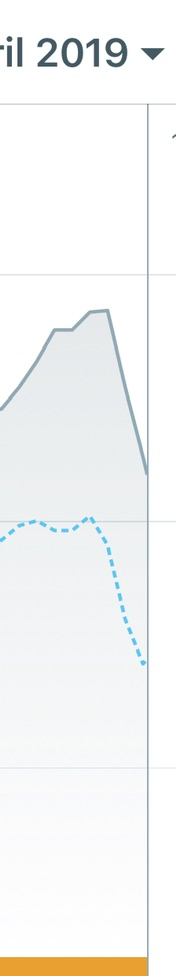The Big Idea Archive
Comments
-
In a future version of the thermostat, it would be very useful to have the possibility to power the thermostat via a DC power supply, removing the need to change the batteries.
0 -
The information available before upgrading to v3+ was seriously limited and didn’t make these limitations clear. So I too have updgraded, can’t go back, and really miss these features. Please try harder tado to make things clear. Please also add these features back ASAP.0
-
Hi,
These points will be addressed shortly (the latest Android release already addresses this in part) so I will close this thread for now.
Best regards,
Frank
0 -
Hi Nic,
This is something that has been looked into, but the problem is that tado° is designed to be compatible with a huge range of interfaces, ranging from 20 to 230 volts, some AC, some DC (unlike some of our competitors which are only compatible with 230VAC interfaces), so the problem is that it would require an ultra-wide range input power supply.
An ultra-wide input power supply has a couple of issues, mainly cost and heat-waste which require more complex designs to avoid influencing the thermostat.
It is something we revisit periodically though.
Best regards,
Frank
0 -
Can you add this trigger. It is usefull for many reasons :)0
-
If you ask insurance companies they almost certainly would agree that the biggest cause of household insurance claims is down to water leaks. As such it would make sense to have a 'smart' stop cock valve which in conjunction with one or more leak detectors that would shut the water supply off and hence stop or reduce the effects of a leak.
There are a number of such products on the market but the overwhelming majority are US only products. Here is what I regard as the best by far - https://leaksmart.com/products/ as you can see they have a whole range of products including one specifically for isolating a washing machine.
There are a handful of Z-Wave based products like this one - https://www.fortrezz.com/water-valves
The problem with the above examples is they are designed for 110v power, in some cases US only wireless frequencies e.g. for Z-Wave and possibly US only plumbing dimensions.
I did find this one - https://www.grohe.co.uk/en_gb/smarthome/grohe-sense-guard/
This at least is a proper European product but has its own drawbacks. It has no integration to smart home platforms and is designed for horizontal mounting whereas in my experience most water supplies enter via a vertical pipe.
I would therefore request consideration of launching a new product more similar to the LeakSmart one but aimed at the European market with better support for the various smart home platforms including HomeKit, Alexa and Smartthings.
I would also suggest the need to support multiple leak sensors so one can cover bathrooms, kitchens, water tanks, etc. Some people might also want multiple perhaps different types of shut off valves to separately cover things like washing machines, dish washers, water thanks, etc.
0 -
We are able to see the current heat demand per zone in the API, and until recently, the web app and the phone apps. However, it would be great to be able to see the current aggregate heat demand for the entire home and how this changes over time. I expect this would be particularly interesting for those who have modulating boilers.
0 -
Got some suggestions for your Smart Radiator Thermostat. When in Away Mode yesterday, you changed the temperature to say 19.6-19.7 (when Away Mode was set to 15 but changed I’m assuming due to adaptation). Why can we only set to whole numbers on the app? When asking smart assistants for the current temperature, you give 20.6 degrees as an example when the app rounds to 21. On the history graph, it shows the temperatures in decimals. I know it wouldn’t fit on the devices’ display, but we now know it’s capable of it via manual control.
I’d say leave the manual control on the device to whole numbers (due to display size) and on the app make it literally like the Smart Thermostats. When I say like the Smart Thermostats, on the room “tile” on the V3+ home screen, show the actual temperature (not rounded), allow us to set the temperature to a decimal, in Air Comfort use the decimal. Just having a consistent app experience would be excellent! Only thing holding me back from fully kitting out our house with the Radiator Valves. 😊
0 -
If open window detection is triggered, after the time limit if the temperature hasn't increased or leveled out, to maybe extend it & repeat if necessary. A few times I've just had a window open and forgotten to turn the heating off resulting in after ~15-mins, the heating coming on.
0 -
A lot of the time, when the temperature has just gone below the set temperature, it comes up saying "Heating to [temp]" even though no heat has been requested "yet". Also reflects this on the graph. Any chance this could be changed for the UI and graph to only show when heat is requested? I'm not sure if this is an issue because Tado has to support multiple types of heating systems.
0 -
I just had an issue where two TRVs were 'stuck'. The thermostat had a set-point, heat was called for by the room thermostat, both TRVs should have been open. They were not. I removed the TRVs and then power cycled them and all was well. It would have been handy to be able to reset the TRVs via the app.
0 -
A lot of people when hearing how a smart heating system relies on the internet being available are concerned with how it would work when the internet is down. I know that it is possible to have some rudimentary control by pressing the button on the Extension Kit, but how about offering a more powerful version of Extension Kit that has the ability to hold all the scheduling settings and that steps in seamlessly when the internet is not available.
Clearly this would make for a more expensive extension kit version, but offers the choice to the user as to how much reliance on the internet they are prepared to allow the Tado solution to have
0 -
Can you make it so you can copy settings between devices in my system in warmer months the most efficient way to heat is to boost heating during hot water cycles being able to copy straight across to one radiator or a group would be a lot easier than a profile for each one.
Al i would need is to set thresholds for each one if needed0 -
Create a stored water tank thermostat to either replace a wired thermostat and control hot water temperature or just give readings for information. An outdoor thermostat would also be useful for real time actual temperature and climate settings.0
-
Have you got an old.tablet?
What I think would work would be to have a home version of the app with an overide that uses an old tablet as a remote control. Maybe even have a dlna app on smart TV so you can still control by wifi.0 -
Can we have a user selectable option to revert to smart schedule as set period after a manual adjustment. When I turn off a similarly named device by voice it sometimes turns off the heating by there is no voice command to revert to smart schedule for the radiator so it stays off until I notice it on the app and choose cancel. Being able to make manual adjustments act like "advance" functions which resume smart schedule at next programmed slot would make things easier.
You could then have an activate or deactivate.. manual/off/auto setting on the app to turn off the schedule when not required.0 -
Can we have fixed indicator colours. But with an icon to show what the system is doing and what the device is doing.
I.e
Temp indicators
Red over temp
Orange warm
Green optimal
Blue cold
Grey Off permanently. Shows room temp only.
Tap means hot water is currently on.
Heatwave indicate Central Heating is currently on.
Up arrow means the device is calling for heat.
Down arrow means the device is isolated
Left right arrow means device is maintaining temp.
Off logo means device is permanently off
Clock logo means device is scheduled
Push pin means geofencing active in schedule0 -
The app temperature adjustment is good but I often forget to tap it to lock it in. Can we have an option of a rotary adjuster as well as the up slider0
-
This would allow a zoning option0
-
I have aligned all my scheduled heating on all my radiators with my hot water and central heating schedules. Its the only truly efficient way to do it. Trouble is apart from geo fencing its exactly the same as what i had before. Except a manual TRV stays where you left it and can't call for heat outside the heating schedule where an accidental adjustment on a radiator by a child can now heat the whole house..0
-
I got my neighbour to shut my patio door a few weeks ago after noticing my dining room was at the same temperature as outside. Saved me getting burgled as I was away and had forgotten to close it0
-
+1 on the Outdoor Thermostat idea to get outside temp .etc from literally outside your house rather than somewhere nearby!
0 -
I've also just been made aware that if the heat request is too low, the app won't ever show that heat has been requested. Just looks odd with the temperature increasing in a room dramatically but not showing it's being heated... Small things to make the experience better.
- Don't show [Heating to...] on the on the V3+ Home Tile & Graph if heat hasn't been requested yet from that device
- Regardless of whether the request is too small, show that the room is being heated to on the V3+ Home Tile & Graph
0 -
Also, I think it needs to be a bit more sensitive/notice over longer periods (I think it's currently around 2 minutes). Using this image as an example, quite obvious a window was open.
0 -
I was away recently and tried to turn my hot water off until changed by me so it wouldn't heat in the evening. By mistake I turned the hot water on, rather than off - so when I got back I realised that I'd actually had the hot water on for a week. Given all my users were away, it would have been great if Tado could have sent me a notification after an hour or a few hours or even a day to say "hey, I know you're away but you seem to have turned your hot water on. Is this intentional?" It would have given me warning that I'd made a mistake and meant that I could have fixed it a few days before I found out!
0 -
Also don't show this in Air Comfort if the room hasn't actually requested heat yet.
0 -
I guess an optional notification system wouldn't be a bad improvement.
0 -
Please add a separate admin/ superuser account for making settings (like rooms, zones, schedules), while other users can only (temporarely) change the room temperature and use geolocation.
Prevent users making unwanted changes to your configuration!
0 -
@frank @nicemancgn
Nest managed to solve this with their smart thermostat, although using the same approach might in the case of Tado only be possible if you have the Tado Extension Kit.
With the Nest the thermostat is wireless - like the Tado can be, and the old no longer used thermstat wires are reused to pass 5v from the Nest Heat Link to the Nest thermostat.
The equivalent Tado scenario would have power passed from the Tado Extension Kit again using the now unused wires to the Tado Thermostat.
(Nest also provide a plugin USB to 5V adapter.)
I would therefore suggest Tado adapt the Thermostat to support running off any 5v power source, this could then be PoE extracted, a USB power adapter, or something else. Lots of IoT products use 5v including the Tado Internet Bridge! 😎
0 -
Just remembered that the Tado AC controller comes with a 5v USB power supply. So redesigning the Tado thermostat to support the same power supply would make a lot of sense.
0