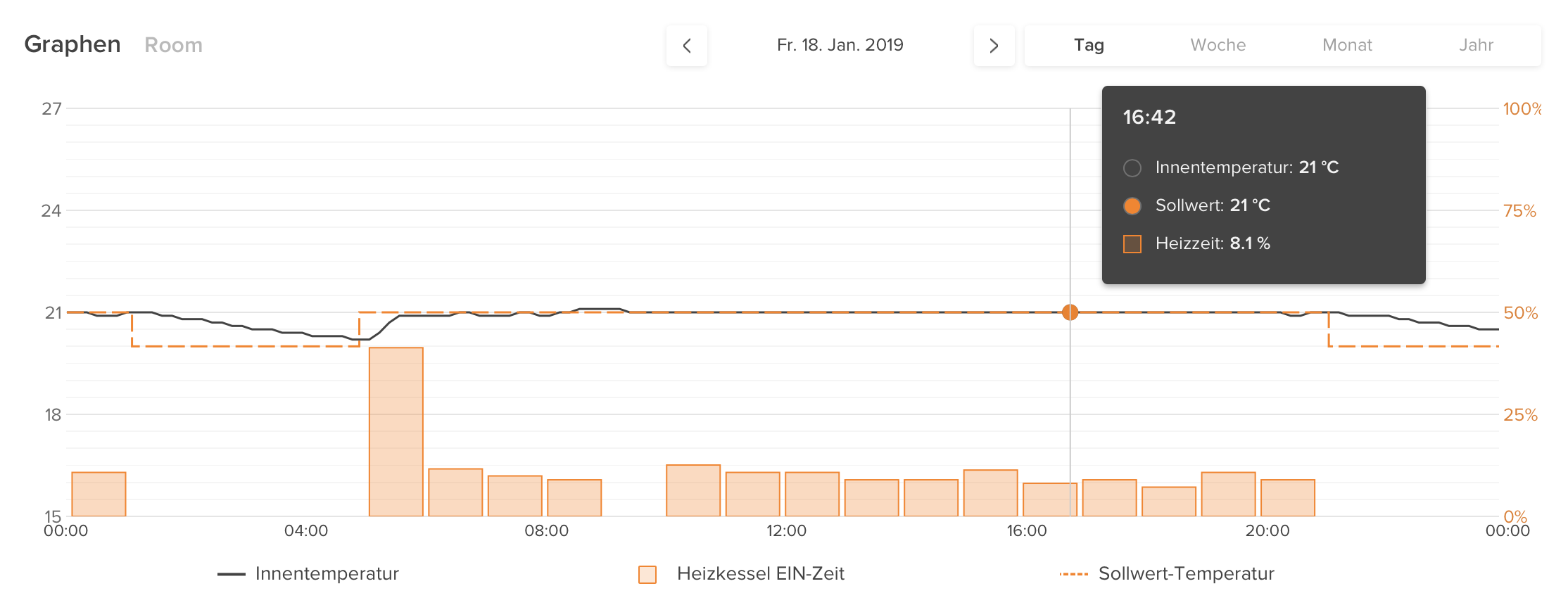The Big Idea Archive
Comments
-
The ability to deactivate the led lights on the bridge might a useful option when considering updating the firmware please? Thanks.
0 -
That would be very nice improvement. At this moment tado ac controller makes new heat pumps just dumper.0
-
Hi,
Totally new to Tado, set up yesterday, thought I would add some suggestions in case they are of use.
1) Setting up Smart Schedules. A copy option would be fantastic as, certainly with my setup, the core of each days settings are very similar - having to manually replicate each time was a little tedious.
2) I have a hot water controller on my set up. It seems that the button on the top of the hot water 'bridge?' is only used for pairing. It would be really useful if a single press of that put the hot water on for an hour so you didn't have to scramble for your phone. Support information on the hot water side seems a little light by the way - I tried looking to see if this was already supported but didn't seem to be able to find anything specific to the hot water control in the support section.
3) There doesn't appear to be any error message when a radiator thermostat is out of range of the Internet Bridge, pairing just fails constantly. It happened that first time I had initially paired in range then then installed out of range which showed the single radiator as offline - all the support articles seem to reference the whole system being offline rather than potential to have a single radiator offline. Maybe it would be possible to have three vertical lines if there was no response from the internet bridge (being different to their being no response from the Internet)?
4) It would be great to have the option to invite someone to 'my tado system' so they are covered by geofencing without also giving them configuration control of the whole system. For example I have two teenage daughters, I would want them to be covered by geofencing so the house is warm when they are in it but I don't want to give them the ability to change schedules, room configurations and the like. This would essentially be a separation of 'admin' and 'non-admin' roles at the point of invitation (or in the people section).
5) I found it wasn't possible to move the room location of the smart thermostat, you can however move the room location of the radiator controls (odd given the smart thermostat is portable yet the radiator thermostats are screwed to the radiators). I initially miss-understood the set up of my smart thermostat and called it 'heating' then wanted to move to lounge, a room I had already created with a radiator thermostat in it. I eventually managed this by renaming the room the smart thermostat was in to lounge (I then had two lounges!) then moving the existing radiator thermostat to the new lounge (in the process that deleted the original as the smart thermostat had been the only device in it).
Hope this is helpful. 😀
0 -
Hi. I use a tado thermostat connected by electronic bus to my Worcester combi boiler to control both heating and hot water preheat. The problem is, when the demand for heating is very low, tado continues to circulate really low temperature water around the heating system, therefore preventing the hot water preheat from working.
Please can you create an option to set a minimum flow temperature or minimum heating demand threshold, so that below this threshold, the tado will stop making a demand to circulate water to the radiators. This would allow the hot water preheat chance to do what it needs to do when the central heating doesn't really need much heat.
For example, if tado is calculating that it needs to run water around the system at less than 50C to maintain the temperature of the house, I would rather that it stopped the demand for heat altogether (therefore allowing the hot water preheat to to do its thing) until the need for heat has become significant enough that a flow temperature of at least 50C is required. As long as the central heating is either off or running at at >=50C, then when I turn on the tap I will get hot water (either because the hot water preheat function was on, or because the boiler was running at a good temperature anyway for the heating). If the heating is allowed to run at 40C, then when I turn on the tap, all I will get is 40C until the boiler has taken time to warm up.
Thank you.
0 -
A lot of people do set shifts on a varying basis. For example it's common in heathcare for there to be an early shift, late shift and night shift to cover the 24hr need, and staff will be assigned different shifts on different days, not necesarily conforming to a 7 day reapeating cycle.
There should be the ability to create a schedule for each shift and store these schedules as named shifts in a repository. Then when the employer gives out the rota, the user needs to be able to tell tado which shift they are on on which dates and tado will use the approproate schedule on the appropriate day.
For example, this Monday I might be on an early shift and want the heating to come on at 5am, drop down a bit from 7am then warm back up from 1pm then cool down again at 8pm for bed. But next Monday I'm on a late so I want my late schedule to run, and the Monday after could be a night shift. I don't want to have to keep re-programming the schedule every week, programming 4 events x 7 days every week - it would be much better to just be able to say "late, late, early, early, day off, night, day off", and it would refer to the repository to know exactly what temperatures and times it needs to run for those shifts.
This would also be useful to create schedules called "school day" and "day off" for example. By default Monday-Friday are school days and Sat/Sun are days off, but occasionally you want to be able to assign a Monday as a day off. Similarly, maybe you don't normally work Saturdays, but once a month you want to run the "working day" schedule on the Saturday because it's your turn to work that Saturday.
0 -
In the new app it doesn’t show if the boiler is calling for heat, it just shows ‘heating to..’. Could we have this feature in the new app please as it was in the old app???
What do you all think?0 -
Surely it can't take much to have support for underfloor heating with twin air and floor sensors
0 -
Add requested temperature curve into the chart/graph and append this option as a fourth button bellow the existing buttons for on/off switch of this feature.
It gives valuable and simple insight of the temperature setting over a day vs. the actual one. Just to see the smart schedule feature reflection into the chart.0 -
In the chart, there is possibility to see only 4 type of heating up according to the pulse width modulation: None, High, Mid, Low. Could that be possible to make it visible in the chart? Not like a grey zones, but a signals representing ON an OFF of my boiler. I would like to see that because my thermostats call the boiler just for the heating via on/off signal and I would like to have clue how often. The forth levels of pulse width modulation is not sufficient0
-
Hello Miskur,
The setpoint temperature data is already offered in the reports. You just need to press and hold on any point of the curve and the settings will be shown:
0 -
Thermostatic mode is... too simple :( When there's a need to cool down the room fast, the fan option is missing, also swing. Not to mention other features of modern ACs. This could even be automated, based on the difference between current and desired temperature.
But adding a manual override just like manual temp change, would solve this. Just swing and fan 🙏🙏🙏0 -
Thanks. I have already known what you advices to do. But, I would much more recognize to have an extra curve for setpoint temperature data in the report chart. Just to see how the temperature in the room responding. Just a feedback of it.
Best regards,
Michal0 -
The information is already available in device Settings in the Home app. It should be relatively easy to make it visible to HomeKit through a software update...
0 -
I have bought one and contemplating on whether I should get a second one. This is a feature that would definitely convince me to, especially as the other habitants of my home are not that tech savvy and keep on messing with the remote.
0 -
What do you think about implementing this feature.
When I am at home and connected to the WiFi network with the phone app, is it possible to control the devices even without an internet data connection?
I saw this feature in the DAIKIN air conditioning app and it seems very smart and fast.
what you think?
0 -
In the iOS app I would love to be able to hit the room name on the graph view and switch to a new graph / room. At the moment I have to exit out, select a new room and go back in again. To make matters worse that also means a switch from landscape to portrait and back again. Thanks
0 -
From speaking with Tado Support I've found out that Tado cannot measure the Energy if Heating is turned off.
Can I ask whether any other customer has experienced over the Summer months (July and August) whether the Tado App has produced an Energy Report (I get Low Activities) as my heating has been turned off the past 2 months. However, on my schedule it turns on at 15 degrees over night, but obviously the heating never kicked in as it never went below 15 degrees. So really it has been turned on at scheduled times over the whole week over the past 2 months, but Tado cannot produce a Savings Report off the back of this information as it's not measured anything.
In the eyes of Tado they see this as 100% Energy savings, if that's the case, can we not have Report showing us this, if the heating is turned off for example.
0 -
Firstly I suggest that the setting time can be set to any time, not just in 15 minute intervals (although with a minimum of 15minutes).
And, even the time is set, the ACTUAL switching time is randomly changed by (say) up to 2-3 minutes (before or after). The reason for that is to stop the millions of worldwide Tado users systems operating at exactly the same time, thus putting a momumental surge on the power companies supply.
0 -
When I raise a support request via the "More->Feedback" tab, a support request is created and I am sent an email.
However, there is no way for me to know the status of the request. Neither do I have a reference to the information that I have already provided.
As a result, if I speak with someone using the online-chat mechanism, I have to explain the whole issue again (every time).
Wouldn't it be a good idea to add a "My Open Requests" tab/page where my existing requests can be tracked?
0 -
I'm a newbie so apologies if this has been covered before... I can't spot anything recent.
The most recent updates to the Tado app seem to have been focusing on Air Con funtionality.
I appreciate the this is useful for many customers but like the majority of UK users I din't have (or need) air conditioning. The recent updates have resulted in my hearing a lot of of annoying and entirely pointless notifications about from the Air Quality 'skill'... (Hate that expression btw - it's a function!)
The app needs the ability to choose to turn off these notificatoins. Better still would be a setting that allows users to say if they do or don't actually have air con so that irrelevent funtions would be disabled automatically.
0 -
https://support.tado.com/hc/en-gb/signin?return_to=https%3A%2F%2Fsupport.tado.com%2Fhc%2Fen-gb%2Frequests is where I can see my support requests. You'll need to make an account though, they use Zendesk support system.
0 -
Hi,
I had the opportunity to test two totally different systems: Tado and Netatmo. I remained with Tado for a strange reason, hoping that the minuses will be compensated in time. The reason why I remained: geofencing and an app with a better UX. What I was waiting, and don't really understand why the changes don't come although the competition is doing this well:
- set and display temperatures on smart valves with decimals (.5 at least), as in some situations/homes 0.5 degrees more or less can be felt
- keep the temperature steady. After the Netatmo system learned the rooms and building, I was surprised how it keeps the temperature at .1 precision. And it's simple. Knowing the thermal inertia and temperature loss in different situations of outdoor and indoor temperature, heating should be able to be planned with precision, both moment and duration. Unfortunately, with Tado in some rooms I have temperature deltas of up to 4 degrees before and after heating is turned on, during the same schedule stage.
Cheers,
Michael
0 -
As the maximum amount of zones/rooms being able to command heat is 10. It would be a great help to put on your help/support that you can add extra non-commandable rooms that can be scheduled or turned on providing the heating is on. by contacting
Tado to set up new rooms. Tado were very efficient with setting up the new rooms but it maybe an idea to have this option on the app.0 -
...add heating level when boiler is active (as suggested by jcwacky).
Example:
0 -
With multiple users who have the same rights, as well as GeoFencing, Smart schedule, Window Open notification, Alexa updates there are a lot of changes automatically being made to the settings.
It would be good to allow the view of the change logs for each room, so that as a Master user I can see
- When the change occurred
- Who or what made the change
- Temperature value changes
- Settings or schedule changes
That way I can understand what is effecting the system and why without having to contact support to check the logs.
0 -
The smart schedule now requests you to set the desired working mode when in "non-thermostatic control".
Tado should be able to set the desired working mode (heating/cooling/dehum) based on the temperature reading and setpoint. A changeable dead zone (f.e. 3°K) would be needed where there would be no change in the heating/cooling mode though.
0 -
Can you implement the option ‘until next time block’ among the ones available in settings for the changes made through Tado devices?
There is an inconsistency between the options available when changing the temperature from the app which are
Custom duration
Until NEXT TIME BLOCK
Until someone modifies it
and the setting available for changing the temperature from the device which are
Custom Duration
Until next AUTOMATIC CHANGE
Until someone modifies it
I think these two should align, or at least have the 4 options for both0 -
I like this suggestion0
-
Tado uses a simple PID (as they once told me)
It doesn’t look like the gains can be adjusted, but in your case (and that of all of us) you would be looking at increasing D, to get rid of the fluctuations
In reality, I don’t think it would make much of the difference as you’re measuring the temperature of the valve anyway (and not the temperature of the room)
What does Netatmo do?0 -
The non-measuring device in a room went offline. Measuring device still online but the room temperature couldn't be changed.
If the measuring device is still online, allow changes and resync with the offline device when connection is reestablished? Also show a symbol or note on the room that one device is offline.
0